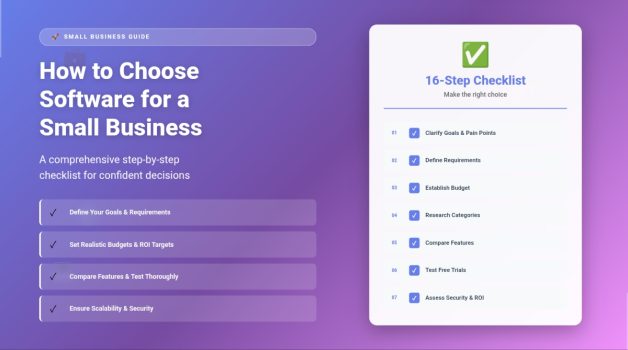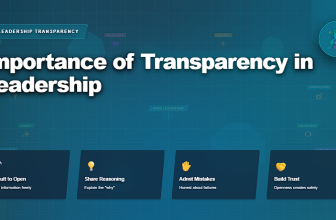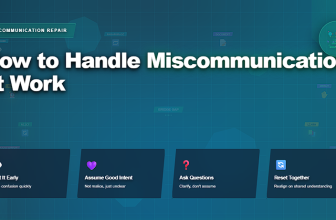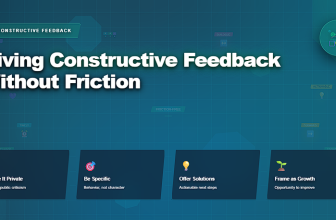Overview
Running a small business today means managing an overwhelming mix of tasks — sales, marketing, accounting, HR, and operations — often with limited time and manpower. That’s where the right software can make all the difference. The right tools automate repetitive tasks, improve collaboration, and give you real-time visibility into your performance. But the challenge is clear: with thousands of SaaS options available, how do you know which one is right for your business?
Top 5 Project Management Software
Choosing software is more than a technical decision; it’s a strategic investment that affects productivity, employee satisfaction, and profitability. This in-depth checklist breaks down every stage of the selection process, showing you exactly how to move from confusion to clarity — with examples, evaluation tips, and industry insights along the way.
Top 5 Project Management Software
☑️ Step 1: Clarify Your Business Goals and Pain Points
Every successful software decision begins with understanding why you need it. Before evaluating tools, conduct an internal review of your workflows and challenges. Ask:
- What manual tasks are consuming most of your team’s time?
- Where do errors, delays, or miscommunications occur?
- What KPIs (Key Performance Indicators) are you struggling to achieve?
For example, if you’re missing deadlines or losing track of client requests, a project management platform like Monday.com or Asana may be the solution. If invoices are piling up, an accounting system like QuickBooks or Zoho Books might be the missing piece.
At this stage, your goal is to identify problems, not products. Once you know your core challenges, mapping them to software capabilities becomes much easier.
☑️ Step 2: Define Functional and Technical Requirements
After identifying your problems, translate them into requirements. Separate them into two categories:
Functional requirements
What you need the software to do — examples include:
- Automate data entry
- Track leads and customer interactions
- Manage tasks and deadlines
- Generate financial reports
Technical requirements
The behind-the-scenes aspects — such as:
- Integration with existing systems
- Cloud-based vs. on-premise setup
- Multi-user access and permissions
- Security and data-backup options
Documenting these requirements creates a solid foundation for evaluating vendors. It also prevents “feature overload,” where small businesses buy software packed with tools they’ll never use.
☑️ Step 3: Establish a Realistic Budget
Budgeting is more than looking at the price tag. SaaS pricing often includes different cost layers:
- Subscription cost: usually per user per month
- Setup and training fees: one-time or optional
- Add-on modules: features charged separately
- Upgrade costs: when moving to higher tiers
- Integration or API fees: for connecting other systems
Set both a monthly operating budget and a maximum total cost of ownership (TCO) for the year. Small businesses should aim for a scalable solution that offers flexibility — start with a lower-tier plan and upgrade when growth demands it.
💡 Tip: Always compare annual billing versus monthly billing; many vendors offer up to 20% discounts for annual plans.
☑️ Step 4: Research and Shortlist Software Categories
Once you know your needs and budget, focus your search on the right software category.
Here are the most common small-business categories:
| Category | Example Tools | Primary Benefit |
|---|---|---|
| CRM (Customer Relationship Management) | HubSpot, Pipedrive, Zoho CRM | Manage leads, customers, and sales pipelines |
| Project Management | Monday.com, Asana, Trello | Organize work, deadlines, and team collaboration |
| Accounting & Finance | QuickBooks, Xero, FreshBooks | Automate invoicing, payroll, and expense tracking |
| Marketing Automation | Mailchimp, ActiveCampaign, GetResponse | Run email campaigns, track engagement |
| HR & Payroll | Gusto, BambooHR, Zoho People | Manage hiring, time tracking, and payroll |
| Communication & Collaboration | Slack, Microsoft Teams, Zoom | Enhance team coordination and meetings |
Shortlist 3–5 tools in each relevant category that align with your goals, business size, and price expectations.
☑️ Step 5: Compare Core Features and Usability
A feature comparison is the heart of the decision process. Create a spreadsheet with each shortlisted vendor and score them across important factors:
- Ease of Use: Is the interface intuitive? Can your team learn it quickly?
- Integrations: Does it connect with tools you already use (like Gmail, QuickBooks, or Shopify)?
- Mobile Access: Is there a reliable mobile app for on-the-go operations?
- Customization: Can you adjust workflows, dashboards, or fields to your process?
- Automation Capabilities: Does it reduce manual work through triggers or templates?
- Collaboration Tools: Does it support comments, file sharing, and team notifications?
User experience is critical. A beautifully designed tool that your team enjoys using will always outperform a powerful system that no one wants to open.
☑️ Step 6: Evaluate Scalability and Future-Proofing
Small businesses grow — and your software should grow with you.
Evaluate whether the tool can:
- Support more users as your team expands
- Offer advanced modules or APIs when your needs evolve
- Handle increased data volumes without performance drops
- Integrate with enterprise-grade solutions later on
Scalable software prevents the need for painful migrations in the future. When comparing options, always ask vendors: “What happens when my business doubles in size?”
☑️ Step 7: Test the Free Trial or Demo Thoroughly
Most SaaS vendors offer a free trial (7–30 days) or a guided demo. Use this opportunity strategically — not casually.
During the trial:
- Simulate real business scenarios: import sample data, assign tasks, send invoices, etc.
- Observe how easily your team adapts to the interface.
- Test the customer-support response time if you encounter issues.
- Record how long common actions take (e.g., creating a project or generating a report).
At the end of the trial, ask your team for honest feedback. Did it make work easier or more complicated? A short pilot phase often reveals usability or performance issues you won’t see on a sales page.
☑️ Step 8: Assess Vendor Reputation and Support Quality
A good product backed by poor support quickly becomes a liability.
Review these key areas:
- Customer Support Channels: live chat, email, or phone.
- Response Times: is help available within hours or days?
- Community Resources: tutorials, webinars, and user forums.
- Data Security: encryption standards, compliance (GDPR, ISO 27001), and privacy policy.
Look for vendors who maintain transparent communication and public product roadmaps — a sign of continuous development and reliability.
💬 Example: Zoho publicly lists its roadmap and publishes updates monthly, giving small businesses confidence in long-term support.
☑️ Step 9: Read Verified Reviews and Case Studies
Independent feedback is essential. Instead of relying only on marketing claims, read verified reviews on trusted platforms like G2, Capterra, or TrustRadius.
Look for:
- Consistent praise or complaints (e.g., “limited integrations,” “great customer service”)
- Feedback from businesses of similar size or industry
- Mentions of hidden fees or billing issues
Also, explore vendor-provided case studies. Real success stories from other small businesses reveal how the software performs in everyday use.
☑️ Step 10: Evaluate Integration with Existing Tools
A tool that doesn’t connect with your current system often creates more work.
Check compatibility with:
- Accounting: QuickBooks, Xero, or FreshBooks
- CRM: HubSpot or Pipedrive
- Communication: Slack, Teams, or Zoom
- Cloud Storage: Google Drive or Dropbox
Integration allows your business data to flow seamlessly between apps — saving time, reducing errors, and improving reporting accuracy.
💡 Tip: If no direct integration exists, check whether the software supports Zapier or Make (Integromat) — these connect thousands of apps through automation workflows.
☑️ Step 11: Involve Your Team in the Decision
Many small business owners make the mistake of choosing software without consulting their teams — which often leads to poor adoption.
Include representatives from different departments (sales, operations, finance) early in the process. Their feedback ensures:
- The software matches real workflows
- Potential obstacles are spotted early
- Employees feel ownership over the decision
When your team participates, adoption becomes smoother, and resistance to change decreases dramatically.
☑️ Step 12: Analyze Total ROI and Value
Beyond upfront pricing, evaluate Return on Investment (ROI):
- How much time will the software save per week?
- Will it reduce dependency on external freelancers or agencies?
- Can it increase sales, accuracy, or customer satisfaction?
A $50-per-month tool that saves 10 staff hours weekly offers more value than a $20 tool that creates extra manual work. Always weigh cost vs. productivity gain.
☑️ Step 13: Check Compliance and Security Standards
In today’s digital world, even small businesses handle sensitive data.
Verify that your chosen software complies with major standards:
- GDPR (General Data Protection Regulation) for customer privacy
- SOC 2 / ISO 27001 for data-center security
- Multi-Factor Authentication (MFA) for logins
- Regular Data Backups and export options
Security breaches or compliance violations can damage reputation and invite legal risk. Choose vendors that treat security as a priority, not an afterthought.
☑️ Step 14: Start with a Pilot Implementation
Before fully rolling out, start with a pilot phase for a limited team or department.
This allows you to:
- Validate performance in real conditions
- Identify missing features or bottlenecks
- Measure user satisfaction and outcomes
Once the pilot succeeds, expand gradually to the rest of the organization. Document lessons learned to optimize onboarding for new users.
☑️ Step 15: Provide Continuous Training and Support
Even the best software fails without proper training.
Invest time in:
- Initial Onboarding: live sessions, video tutorials, or internal guides.
- Role-based Training: focus on what each employee truly needs.
- Regular Refreshers: schedule sessions every quarter for updates or new features.
Some vendors offer free training materials or certification programs — use them to maximize value.
☑️ Step 16: Monitor Performance and Re-Evaluate Annually
Your business and technology evolve constantly.
Set a recurring review schedule (every 6–12 months) to check:
- Are we using all key features?
- Have our needs changed?
- Is there a more cost-effective plan or competitor?
Track performance metrics like time saved, error reduction, and user satisfaction. This ensures your investment continues to align with growth goals.
Common Mistakes to Avoid When Choosing Software
❌ Focusing Only on Price: The cheapest option often lacks essential features or scalability.
❌ Ignoring Employee Feedback: If your team won’t use it, the investment is wasted.
❌ Skipping Trials: Assumptions without testing lead to poor fit.
❌ Neglecting Integration Needs: Tools that don’t communicate lead to silos.
❌ Forgetting Data Migration: Always check import/export options before switching tools.
By steering clear of these traps, small business owners can make smarter, evidence-based software choices.
Case Example: How a Small Marketing Agency Improved Efficiency
Consider a 10-person marketing agency that struggled with task tracking and client reporting. They used spreadsheets, emails, and Slack — resulting in missed deadlines and duplicated work.
After following a similar checklist:
- They identified project visibility as their top challenge.
- They shortlisted tools like Asana, ClickUp, and Monday.com.
- They ran a two-week trial with Monday.com and measured 30% faster turnaround.
- Within two months, client satisfaction scores improved by 25%.
This real-world scenario highlights how a structured, data-driven selection approach produces measurable business outcomes.
Final Thoughts
Selecting software is not a one-time transaction — it’s a strategic partnership between your business and the technology you choose. When done correctly, it frees up time, increases profitability, and builds the foundation for sustainable growth.
By following this step-by-step checklist, you’ll transform a complex decision into a confident process — one that empowers your small business to compete with larger players using the right mix of modern, affordable tools.
Ready to find software that perfectly fits your business goals?
Visit AllBestSoftware.com to explore and compare the best tools for CRM, project management, accounting, and more — all reviewed in detail to help small businesses grow faster and smarter.