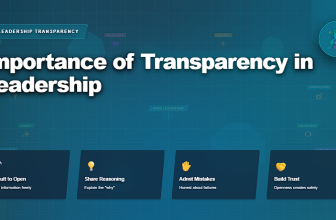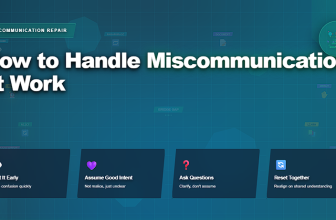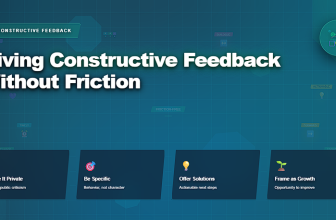Overview
Project management has evolved far beyond to-do lists and sticky notes. In 2025, successful organizations rely on smart, flexible, and collaborative software that connects every part of the workflow — from planning and execution to reporting and team communication.
Top 5 Project Management Software
The right platform doesn’t just organize tasks; it transforms how your team collaborates, communicates, and delivers value. Whether you’re managing a startup, enterprise, or distributed workforce, choosing the right project management software can dramatically increase productivity and clarity.
In this guide, we’ll explore the top ten project management tools you should consider this year — covering their core strengths, unique features, and why teams around the world love them. Each section includes a link to explore more details, pricing, and features directly on our website.
1️⃣ Monday.com
Best for: Teams that want a visual, flexible, and modern platform.
Why it stands out:
Monday.com combines ease of use with powerful automation and visualization features. Its colorful boards, multiple project views (Gantt, Kanban, calendar), and workflow templates make it a favorite among marketing, IT, and operations teams.
Key features:
✔️ Customizable dashboards and automations
✔️ Templates for every department
✔️ Integration with over 200+ tools (Slack, Outlook, Jira, Salesforce)
✔️ Powerful reporting and team collaboration
👉 Learn more about Monday.com — features, pricing, and full plans:
2️⃣ Miro
Best for: Teams that love brainstorming, mapping ideas, and running agile workshops.
Why it stands out:
Miro redefines visual collaboration. It’s not just a whiteboard — it’s a digital workspace for creativity and innovation. From sprint retrospectives to strategy sessions, teams can visualize ideas and connect them directly to project plans.
Key features:
✔️ Real-time visual collaboration
✔️ Templates for design thinking, retrospectives, and roadmaps
✔️ Integration with Monday, Asana, Jira, and more
✔️ Works on any device for hybrid and remote teams
👉 Learn more about Miro — plans, integrations, and features:
3️⃣ HubSpot
Best for: Businesses that want project management integrated with CRM, marketing, and sales tools.
Why it stands out:
HubSpot combines CRM and project management in one ecosystem, giving teams seamless visibility from client acquisition to delivery. You can manage projects, assign tasks, and track performance without leaving your CRM workspace.
Key features:
✔️ Unified dashboard for marketing, sales, and projects
✔️ Automation and custom workflows
✔️ Real-time reports and collaboration tools
✔️ Strong integration with third-party apps
👉 Learn more about HubSpot — features, pricing, and details:
4️⃣ Asana
Best for: Teams looking for balance between structure and simplicity.
Why it stands out:
Asana’s interface is intuitive yet powerful. It allows teams to manage tasks, timelines, and goals efficiently. Its automation rules and timeline view make it ideal for managing both agile and traditional workflows.
Key features:
✔️ Task dependencies and milestones
✔️ Timeline and workload tracking
✔️ Rule-based automation
✔️ Detailed portfolio and progress reports
👉 Learn more about Asana — pricing, plans, and comparisons:
5️⃣ ClickUp
Best for: Teams that want one powerful workspace to replace multiple tools.
Why it stands out:
ClickUp centralizes everything — tasks, docs, goals, dashboards, and communication — into one platform. It’s highly customizable and suitable for teams that want full control over their workflows.
Key features:
✔️ Unlimited dashboards and workflow views
✔️ Built-in docs and chat
✔️ Goal setting and performance tracking
✔️ Advanced automation and integrations
👉 Learn more about ClickUp — plans, pricing, and full features:
6️⃣ Jira
Best for: Software development teams and agile project managers.
Why it stands out:
Jira is built for engineering excellence. It supports Scrum, Kanban, and DevOps workflows with advanced sprint planning, backlog management, and detailed reporting capabilities.
Key features:
✔️ Sprint, backlog, and release tracking
✔️ Custom workflows for any process
✔️ Real-time burndown charts and agile boards
✔️ Deep integrations with Confluence, GitHub, and Slack
👉 Learn more about Jira — features, pricing, and reviews:
7️⃣ Trello
Best for: Simplicity lovers and small teams.
Why it stands out:
Trello popularized the Kanban board for project management. Its drag-and-drop simplicity and visual clarity make it perfect for tracking small projects or managing personal workflows.
Key features:
✔️ Kanban-style task boards
✔️ Custom cards, labels, and checklists
✔️ Power-Ups for automation and integrations
✔️ Simple and fast onboarding
👉 Learn more about Trello — plans, pricing, and integrations:
8️⃣ Wrike
Best for: Large teams that need advanced analytics and scalability.
Why it stands out:
Wrike is trusted by enterprise organizations for its flexibility and governance features. It’s ideal for teams managing complex projects across departments and regions.
Key features:
✔️ Gantt charts and resource management
✔️ Customizable dashboards and reports
✔️ Time tracking and approval workflows
✔️ AI-powered project risk prediction
👉 Learn more about Wrike — pricing, plans, and advanced tools:
9️⃣ Smartsheet
Best for: Teams transitioning from spreadsheets to dynamic project management.
Why it stands out:
Smartsheet combines the familiarity of Excel with powerful project tracking and automation. It’s excellent for teams that want to scale up from spreadsheets without losing flexibility.
Key features:
✔️ Spreadsheet-style interface
✔️ Gantt, grid, and card views
✔️ Automation for repetitive workflows
✔️ Enterprise-grade reporting
👉 Learn more about Smartsheet — pricing, plans, and templates:
🔟 Zoho Projects
Best for: Businesses already using Zoho products or seeking an all-in-one solution.
Why it stands out:
Zoho Projects offers excellent value by combining planning, collaboration, and analytics tools inside one integrated suite. It works especially well for teams already using Zoho CRM, Books, or Desk.
Key features:
✔️ Task automation and blueprints
✔️ Built-in time tracking and reports
✔️ Resource utilization dashboards
✔️ Seamless integration with Zoho apps
👉 Learn more about Zoho Projects — pricing, plans, and full review:
Choosing the right project management software depends on your goals, team size, and workflow preferences:
- Monday.com and ClickUp are perfect for teams seeking flexibility and automation.
- Miro empowers brainstorming and visual collaboration.
- Asana offers structured task management with minimal friction.
- HubSpot bridges CRM and projects for seamless client delivery.
- Jira and Wrike dominate technical and enterprise environments.
- Trello and Smartsheet appeal to smaller teams and spreadsheet users.
- Zoho Projects delivers exceptional value for businesses using its ecosystem.
Every platform listed here offers a unique approach to project success. The best way to decide? Try them — and see which one aligns with your team’s habits, goals, and workflow style.