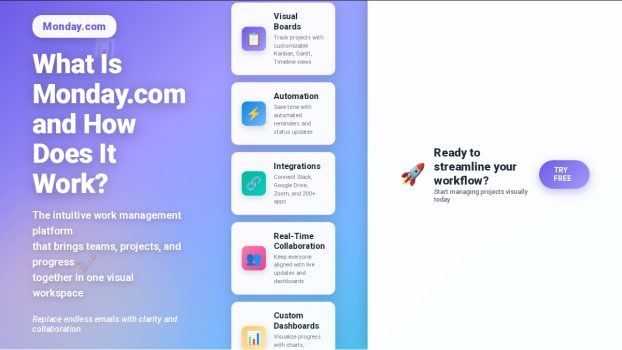Monday.com is an intuitive work management platform designed to help teams organize projects, track progress, and collaborate efficiently — all in one place. It replaces endless email chains and spreadsheets with a clear, visual workspace that keeps everyone aligned.
With Monday.com, you can plan projects, assign tasks, automate repetitive work, and see your team’s progress in real time. Whether you’re managing marketing campaigns, product development, or operations, the platform adapts to your workflow and scales with your team.
Teams love Monday.com for its simple design, customizable dashboards, and hundreds of ready-to-use templates that make work easier from day one.
If you’d like to explore features, pricing, and full details, visit our complete review here:
👉 Learn more about Monday.com
✅ Why Teams Choose Monday.com
✔️ Easy to use and fully customizable
✔️ Powerful automation to save time
✔️ Integrations with tools like Slack, Google Drive, and Zoom
✔️ Visual dashboards for better decisions
💡 How Monday.com Works
You start by creating a board — a visual table where you can track projects, deadlines, and responsibilities. Each board contains tasks, owners, timelines, and status updates that keep your team organized.
You can switch between views (Kanban, Gantt, Calendar, Timeline) and let automation handle repetitive tasks, such as reminders and progress updates.
🚀 Final Thoughts
If your team struggles with scattered information and unclear responsibilities, Monday.com offers a unified solution to bring structure and visibility to every workflow.
Try Monday.com for Free Today
Experience visual project management, automations, and seamless collaboration — all in one place.
Try Monday.com — Start Now